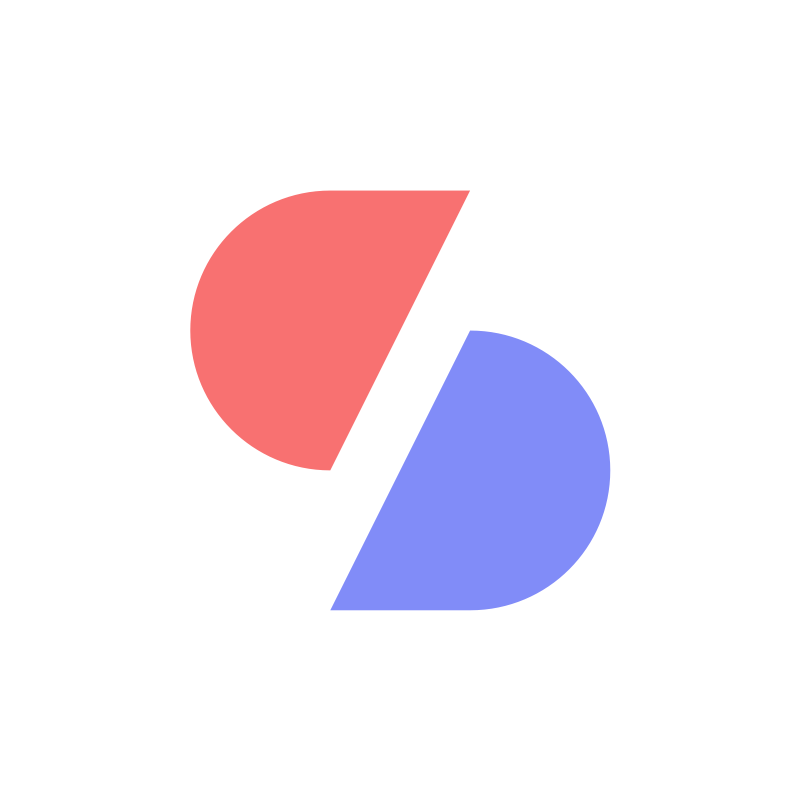The Most Reliable Chromebook, Ranked
Voting rules: Choose the Chromebook you think is the most reliable!

Updated on May 24, 2024 07:13
Choosing the right Chromebook can be a challenging task given the array of models available on the market. Each offers a unique blend of features, performance specs, and price points. A reliable ranking system can help demystify the process, providing insights into which models stand out in terms of durability, user experience, and value for money.
By participating in this live ranking, users contribute to a dynamic, crowd-sourced guide that continually updates based on new votes. This helps ensure that the ranking reflects the latest trends and user experiences. Through this interactive process, potential buyers can make informed choices, guided by the collective feedback of real-world users.
What Is the Most Reliable Chromebook?
-
142votes
Asus Chromebook Flip C434
The Asus Chromebook Flip C434 offers a versatile 2-in-1 design with a solid build quality and a bright, vibrant display.- Display: 14 inches
- Processor: Up to Intel Core m3-8100Y
- Battery Life: Up to 10 hours
-
226votes
Acer Chromebook Spin 713
The Acer Chromebook Spin 713 is acclaimed for its premium build, 3:2 display that's great for productivity, and impressive performance.- Display: 13.5 inches
- Processor: Up to Intel Core i5
- Battery Life: Up to 10 hours
-
37votes
Lenovo Chromebook Duet
The Lenovo Chromebook Duet is praised for its affordability and versatility, featuring a detachable keyboard and excellent battery life.- Display: 10.1 inches
- Processor: MediaTek Helio P60T
- Battery Life: Up to 10 hours
-
40votes
Google Pixelbook Go
The Google Pixelbook Go stands out for its lightweight design, impressive battery life, and high-quality keyboard, making it a top choice for reliability.- Display: 13.3 inches
- Processor: Up to Intel Core i7
- Battery Life: Up to 12 hours
-
50votes
Samsung Galaxy Chromebook 2
The Samsung Galaxy Chromebook 2 combines a stunning QLED display with a slim, sleek design and a solid performance.- Display: 13.3 inches
- Processor: Intel Core i3
- Battery Life: Up to 13 hours
-
60votes
Google Chromebook Pixel (2015)
Though older, the Google Chromebook Pixel (2015) remains a top performer with its high-resolution display and premium build quality.- Display: 12.85 inches
- Processor: Intel Core i5 or i7
- Battery Life: Up to 12 hours
-
70votes
Dell Inspiron Chromebook 14
The Dell Inspiron Chromebook 14 offers a premium 2-in-1 design with a robust build and a comfortable keyboard, making it a great option for productivity.- Display: 14 inches
- Processor: Intel Core i3
- Battery Life: Up to 10 hours
-
80votes
Asus Chromebook Flip C436
The Asus Chromebook Flip C436 is a premium Chromebook offering powerful performance, a sleek design, and a vivid display.- Display: 14 inches
- Processor: Up to Intel Core i5
- Battery Life: Up to 12 hours
-
90votes
HP Chromebook x360
The HP Chromebook x360 is known for its durable build, versatile 2-in-1 design, and strong performance for everyday tasks.- Display: 14 inches
- Processor: Up to Intel Core i3
- Battery Life: Up to 12 hours
-
100votes
Lenovo ThinkPad C13 Yoga Chromebook
The Lenovo ThinkPad C13 Yoga Chromebook is noted for its durable design, versatile 2-in-1 functionality, and strong performance, ideal for business users.- Display: 13.3 inches
- Processor: Up to AMD Ryzen 7 3700C
- Battery Life: Up to 10 hours
Missing your favorite Chromebook?
Graphs
Error: Failed to render graph
Discussion
No discussion started, be the first!
About this ranking
This is a community-based ranking of the most reliable Chromebook. We do our best to provide fair voting, but it is not intended to be exhaustive. So if you notice something or Chromebook is missing, feel free to help improve the ranking!
Statistics
- 1977 views
- 75 votes
- 10 ranked items
Movers & Shakers
Voting Rules
A participant may cast an up or down vote for each Chromebook once every 24 hours. The rank of each Chromebook is then calculated from the weighted sum of all up and down votes.
Additional Information
More about the Most Reliable Chromebook
Chromebooks have become popular due to their simplicity and reliability. They run on Chrome OS, a lightweight operating system developed by Google. This system is designed for speed and ease of use. Chromebooks boot up in seconds and have a straightforward interface. They rely heavily on cloud storage and web-based applications.
One major advantage of Chromebooks is their security. Chrome OS includes built-in virus protection and automatic updates. This ensures that users always have the latest security features. The system also uses sandboxing, which isolates each application to prevent malware from spreading. Verified Boot checks the integrity of the system at startup, adding another layer of protection.
Chromebooks are also known for their long battery life. Many models can last a full day on a single charge. This makes them ideal for students and professionals who need a device that can keep up with their busy schedules. The efficient use of resources by Chrome OS contributes to this extended battery performance.
Another key feature is the integration with Google services. Chromebooks come preloaded with Google Drive, Docs, Sheets, and Slides. This makes it easy to create, store, and share documents. Users can access their files from any device with an internet connection. This seamless integration helps increase productivity and collaboration.
Chromebooks are also easy to manage, especially in educational and business settings. The Google Admin Console allows administrators to configure settings, manage users, and deploy applications. This central management reduces the time and effort needed to maintain a fleet of devices.
The hardware of Chromebooks varies, but they typically include a durable build. Many models are designed to withstand drops and spills, making them suitable for children and busy environments. The keyboards and touchpads are often comfortable and responsive. Some models offer touchscreens and convertible designs, adding versatility.
Chromebooks support a wide range of applications through the Google Play Store. Users can download apps for productivity, entertainment, and education. This expands the functionality of the device beyond web-based applications. The availability of Android apps provides a familiar experience for users who also use Android smartphones.
Despite their many strengths, Chromebooks have some limitations. They rely on an internet connection for many tasks. While some apps offer offline functionality, the full experience is best when connected to the web. Additionally, Chromebooks may not be suitable for users who need specialized software that is not available on Chrome OS.
In summary, Chromebooks are reliable devices known for their security, battery life, and ease of use. They integrate well with Google services and are easy to manage. Their hardware is durable, and they support a wide range of applications. While they have some limitations, they are an excellent choice for many users.
One major advantage of Chromebooks is their security. Chrome OS includes built-in virus protection and automatic updates. This ensures that users always have the latest security features. The system also uses sandboxing, which isolates each application to prevent malware from spreading. Verified Boot checks the integrity of the system at startup, adding another layer of protection.
Chromebooks are also known for their long battery life. Many models can last a full day on a single charge. This makes them ideal for students and professionals who need a device that can keep up with their busy schedules. The efficient use of resources by Chrome OS contributes to this extended battery performance.
Another key feature is the integration with Google services. Chromebooks come preloaded with Google Drive, Docs, Sheets, and Slides. This makes it easy to create, store, and share documents. Users can access their files from any device with an internet connection. This seamless integration helps increase productivity and collaboration.
Chromebooks are also easy to manage, especially in educational and business settings. The Google Admin Console allows administrators to configure settings, manage users, and deploy applications. This central management reduces the time and effort needed to maintain a fleet of devices.
The hardware of Chromebooks varies, but they typically include a durable build. Many models are designed to withstand drops and spills, making them suitable for children and busy environments. The keyboards and touchpads are often comfortable and responsive. Some models offer touchscreens and convertible designs, adding versatility.
Chromebooks support a wide range of applications through the Google Play Store. Users can download apps for productivity, entertainment, and education. This expands the functionality of the device beyond web-based applications. The availability of Android apps provides a familiar experience for users who also use Android smartphones.
Despite their many strengths, Chromebooks have some limitations. They rely on an internet connection for many tasks. While some apps offer offline functionality, the full experience is best when connected to the web. Additionally, Chromebooks may not be suitable for users who need specialized software that is not available on Chrome OS.
In summary, Chromebooks are reliable devices known for their security, battery life, and ease of use. They integrate well with Google services and are easy to manage. Their hardware is durable, and they support a wide range of applications. While they have some limitations, they are an excellent choice for many users.
Explore other rankings
Check out some of the other recommended rankings on StrawPoll and make your voice heard.