Delete a poll
How To Delete a Poll
We allow any poll author to delete their polls at any time.
The problem becomes bigger if someone wants to delete his poll without creating an account first. We try to solve this issue with "admin cookies". Everyone who creates a poll as a guest is able to manage and delete their poll as long as the cookie is alive. But cookies can be destroyed by restarting the computer or even closing the browser window. If you want to be sure to always be able to delete your poll, please create an account first. You can claim your admin rights even after creating the poll, as long as the admin cookie is alive.
On the top right corner of each poll page, there is a drop-down menu where you can choose to delete your poll.
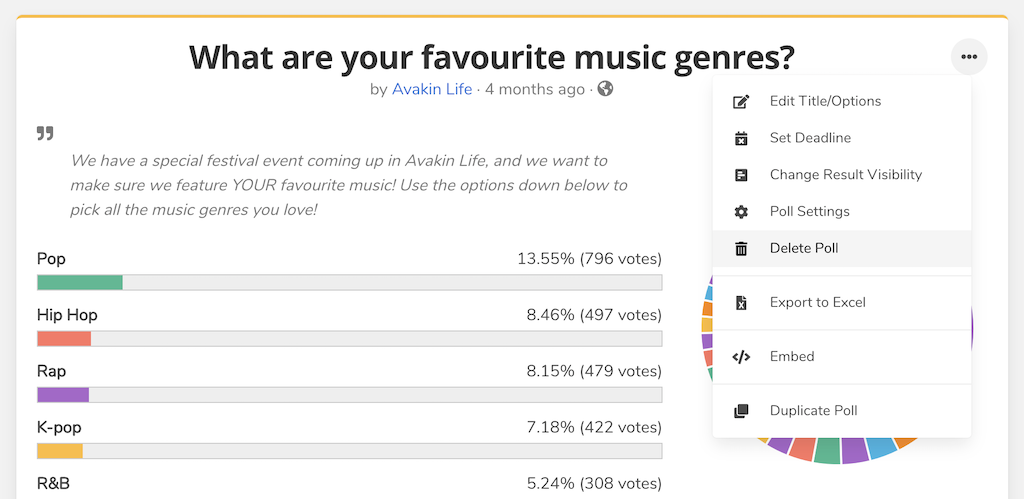
After clicking "Delete Poll", you have to confirm your task in order to prevent missclicks:
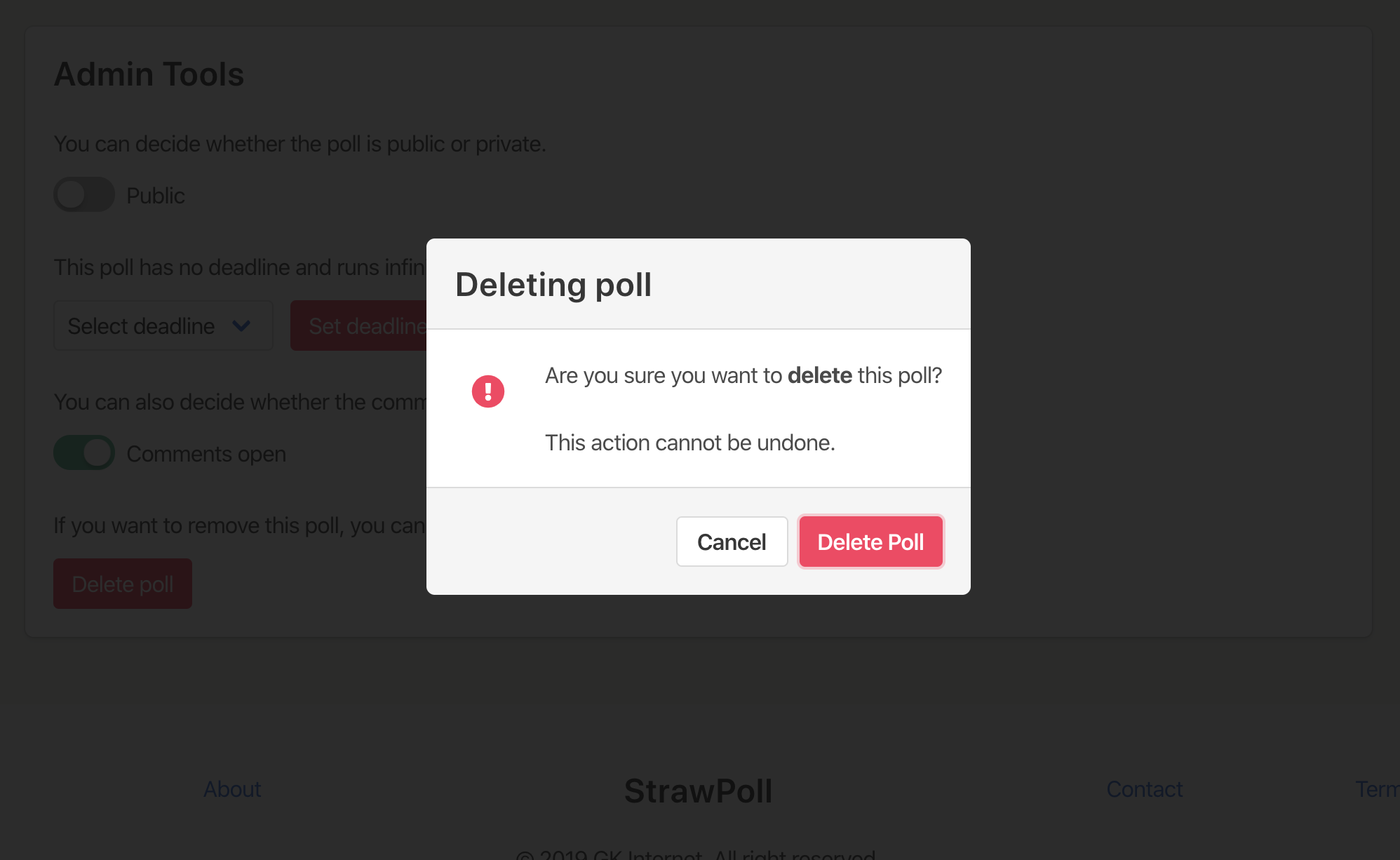
After successfully deleting a poll, you will be redirected to the removed poll page.